- Published on
Enhancing Chat Application Architecture with Terraform and Kubernetes
- Authors
- Name
- Geonhyuk Im
- @GeonHyuk
Introduction
In this blog post, we will discuss how to enhance the architecture of a chat application by migrating the server to a Kubernetes cluster using Terraform.
Previous Architecture
Blabber-Hive is a chat application that allows users to communicate with each other in real time. It's a simple chat application in which users can create chat rooms, join chat rooms, and send messages to each other. Frontend is SPA (Single-Page Application) built with React TypeScript, bundled with Vite, and hosted on Cloudflare pages. The backend is built with the Golang Gin framework, dockerized, and hosted on Fly.io. And I use Supabase only for authentication and authorization. The database is PostgreSQL, hosted on Fly.io as well. There's a Redis server for caching, and Kafka cluster for batch-inserting chat messages to Postgres. The overall architecture is shown below:
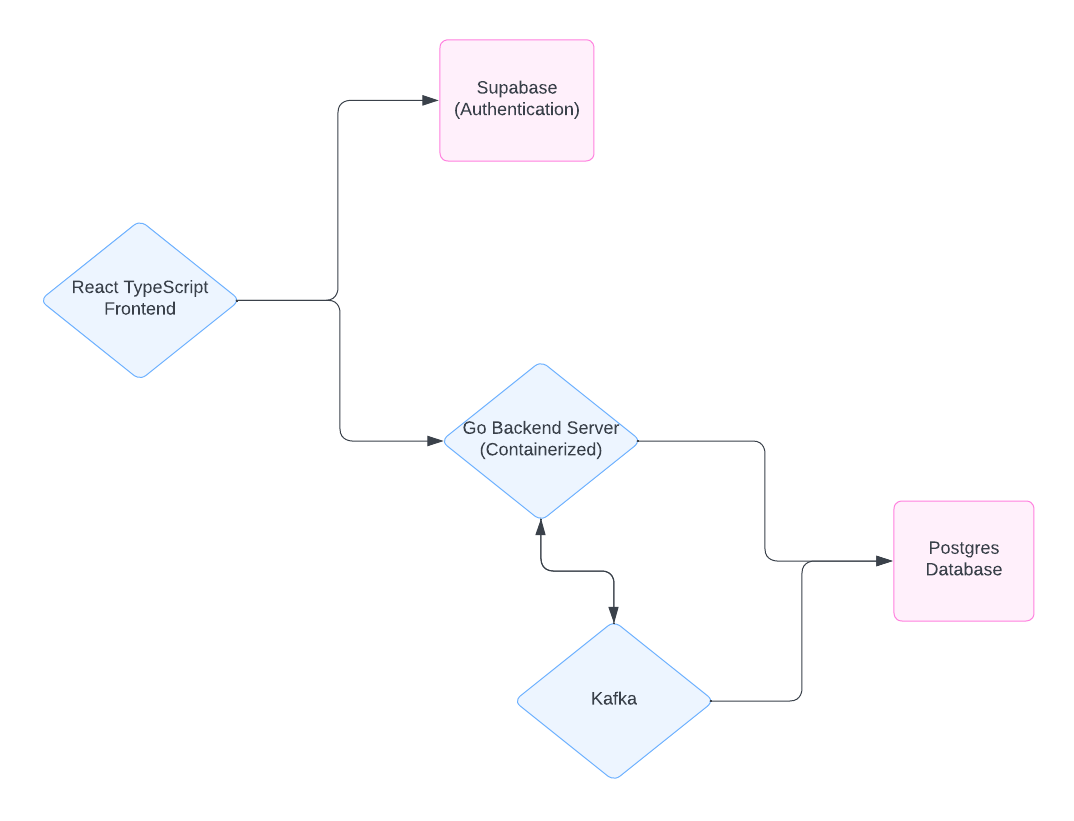
Here's the docker-compose file I've been using for local backend services:
services:
blabber-hive:
image: blabber-hive:v1
container_name: blabber-hive
ports:
- "8080:8080"
depends_on:
- postgres
- redis
- broker
- zookeeper
env_file:
- backend/.env.docker
environment:
- REDIS_URL=redis://redis:6379
- KAFKA_BROKER_URL=broker:9092
- TZ=Asia/Seoul
networks:
- blabber-hive
fastapi:
container_name: sentiment-analysis-server
ports:
- "8000:8000"
image: sentiment-analysis:v1
environment:
- TZ=Asia/Seoul
networks:
- blabber-hive
nginx:
container_name: nginx
image: nginx:latest
ports:
- "8001:80"
volumes:
- ./nginx.conf:/etc/nginx/nginx.conf
depends_on:
- blabber-hive
- fastapi
networks:
- blabber-hive
zookeeper: # ZooKepper for Kafka
image: confluentinc/cp-zookeeper:7.4.3
container_name: blabber-hive-zookeeper
environment:
ZOOKEEPER_CLIENT_PORT: 2181
ZOOKEEPER_TICK_TIME: 2000
networks:
- blabber-hive
broker: # Kafka Broker
image: confluentinc/cp-kafka:7.4.3
container_name: blabber-hive-broker
ports:
- "9092:9092"
depends_on:
- zookeeper
environment:
KAFKA_BROKER_ID: 1
KAFKA_ZOOKEEPER_CONNECT: "zookeeper:2181"
KAFKA_LISTENER_SECURITY_PROTOCOL_MAP: PLAINTEXT:PLAINTEXT,PLAINTEXT_INTERNAL:PLAINTEXT
KAFKA_LISTENERS: PLAINTEXT://0.0.0.0:9092,PLAINTEXT_INTERNAL://0.0.0.0:29092
KAFKA_ADVERTISED_LISTENERS: PLAINTEXT://broker:9092,PLAINTEXT_INTERNAL://broker:29092
KAFKA_OFFSETS_TOPIC_REPLICATION_FACTOR: 1
KAFKA_TRANSACTION_STATE_LOG_MIN_ISR: 1
KAFKA_TRANSACTION_STATE_LOG_REPLICATION_FACTOR: 1
volumes:
- ./wait-for-it.sh:/wait-for-it.sh
#command:
# ["/wait-for-it.sh", "zookeeper:2181", "--", "/etc/confluent/docker/run"]
networks:
- blabber-hive
postgres: # Postgres Container
image: postgres:15.5-alpine
container_name: blabber-hive-postgres
ports:
- "5432:5432"
networks:
- blabber-hive
env_file:
- backend/.env.docker
volumes:
- ./database:/var/lib/postgresql/data
redis: # Redis Container
image: redis:7.2.3-alpine3.18
container_name: blabber-hive-redis
ports:
- "6379:6379"
networks:
- blabber-hive
kafka-setup:
image: confluentinc/cp-kafka:latest
container_name: blabber-hive-kafka-setup
depends_on:
- broker
volumes:
- ./backend/create-kafka-topics.sh:/tmp/create-kafka-topics.sh
command: "/tmp/create-kafka-topics.sh"
networks:
- blabber-hive
prometheus:
image: prom/prometheus
container_name: blabber-hive-prometheus
ports:
- "9090:9090"
volumes:
- ./backend/prometheus.yml:/etc/prometheus/prometheus.yml
networks:
- blabber-hive
grafana:
image: grafana/grafana
container_name: blabber-hive-grafana
ports:
- "3001:3000"
networks:
- blabber-hive
networks:
blabber-hive:
driver: bridge
Plans for Migration
Since I want to integrate more features into the chat application, such as FastAPI ML model server for sentiment analysis,I decided to migrate the backend services to a Kubernetes cluster.
I will try running the backend in local Kubernetes cluster first, then try deploying it to AWS EKS using Terraform.
I generated the Kubernetes manifests for the backend services using Kompose.
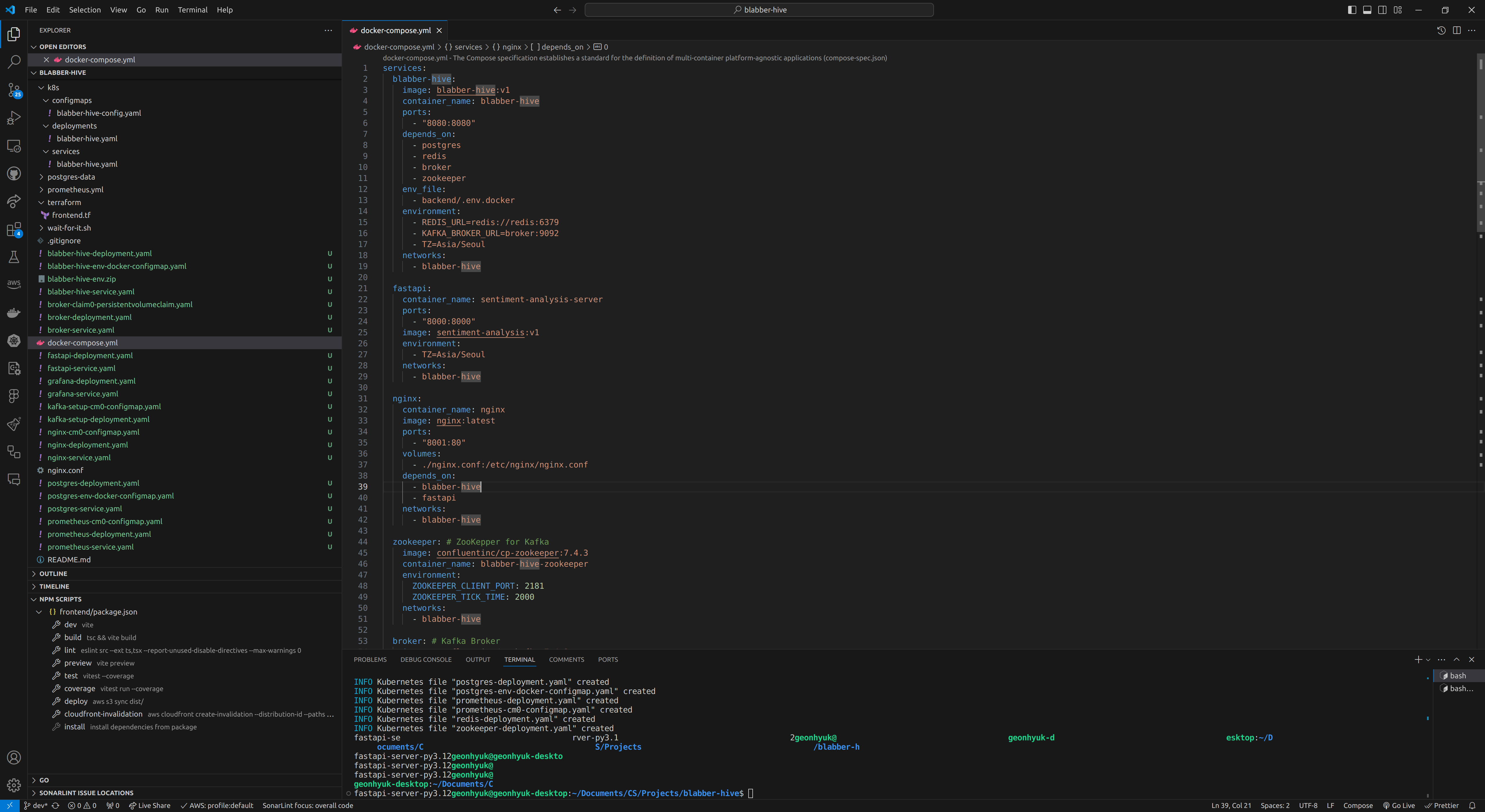
After generating the Kubernetes manifests, I categorized the generated Kubernetes manifests into different directories:
- 'deployments' for deployment manifests
- 'services' for service manifests
- 'configmaps' for configmap manifests
- 'backup' for backup manifests
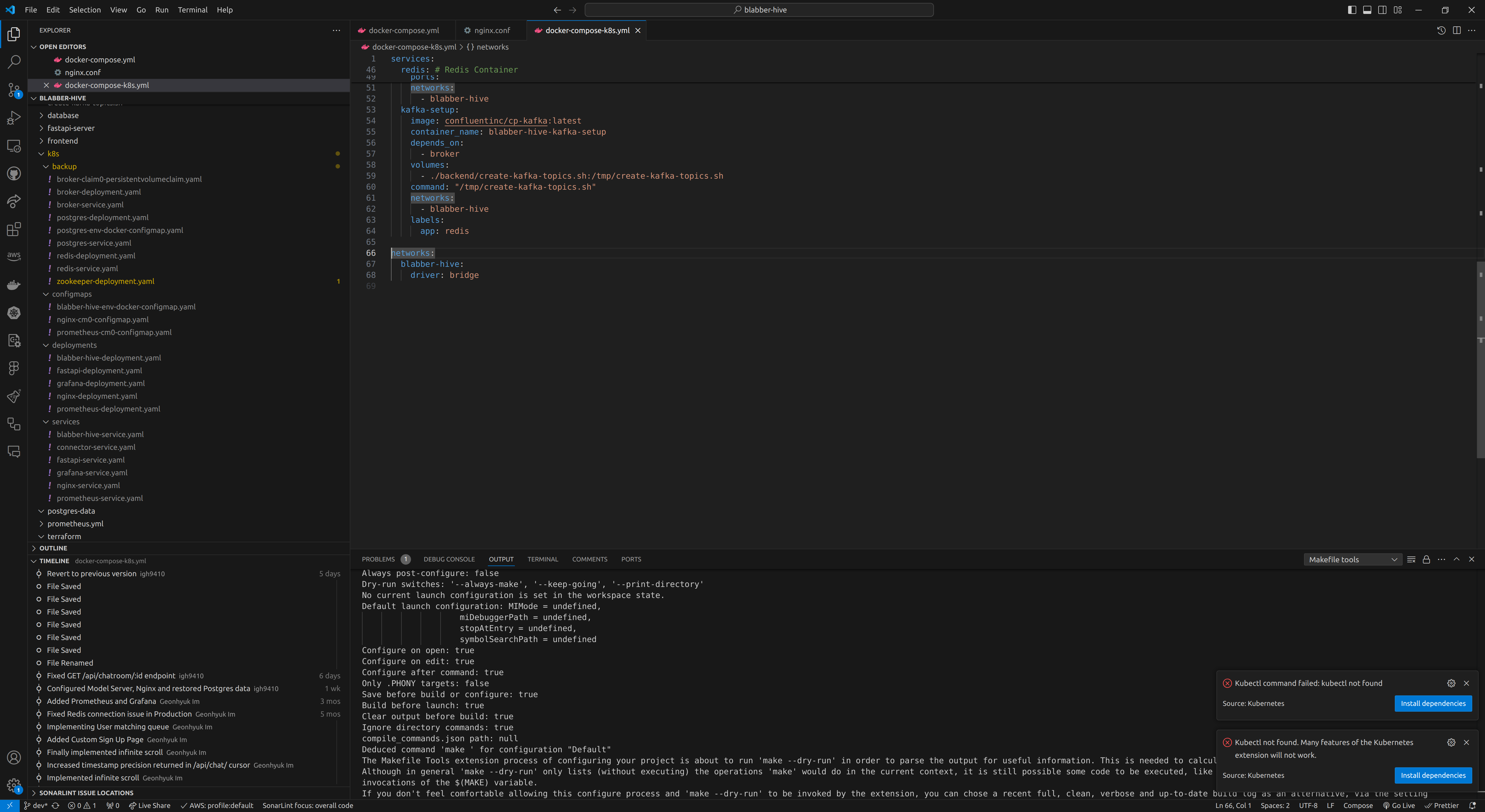
For the next articles, I will keep updating the progress of the migration.